

Basement Building
[ Sims 2 Cheats ] [ Tutorials ] [ Sims 2 Extra ] [ Homecrafter Plus ] [ Apartment Life ] [ Reinstalls ] [ Seasons Tips ] [ Baby Clothes ] [ Chemistry ] [ Death ] [ Religious artefacts downloads for Sims 2 ]
[ Skinning with BodyShop ]
[ Transparent Glass Tiles ]
[ Stairs ] [ Basement Building ]
[ Built-in Garage ]
[ Building on Slopes ]
[ Going Up ]
[ Export Lots ]
[ Export Sims ]
[ Custom Neighbourhoods ]
[ Making Sims 2 Terrains in Sim City 4 ]
[ A Brand New City ]
[ My Documents ]
[ Basement Landscape ]
Basements or Cellars are quite feasible in Sims 2, though a slightly complex
operation. They work: your Sims can go downstairs, use the cellar as living
space, bury unwanted relatives there, or keep it as a dark and gloomy junk
room. You can only go down 1 level, though, unlike with Sims 3. You CAN make
it
look
like different levels with clever use of stairs.
The small images here are all thumbnails - click on each to see the larger
version.
- Level the ground by using the level tool.
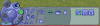
- Make a foundation. You HAVE to have a foundation for this, it's not
optional. Make it one tile larger then the basement all round.

- Now remove the middle foundation tiles by holding down the Control key
and selecting the foundation tool, making sure there is a complete one-tile
wide "rim" all
the way around. Save.

Move down a floor to the "ground" level.

Put one tile of foundation in the middle of this and wallpaper that tile on
the side facing you with any wallpaper that has a line across at the base.


- Now use the lower terrain button again, selecting the large brush and
targeting the single tile you just laid. You may need to remove one tile of
the rim before the game will let you do this. (Sometimes it works, sometimes
it doesn't - if it doesn't, don't get mad, just shout "Maxis", go back to the
saved lot and start again.)

- This will lower the terrain around the foundation tile. Continue to do
this until you can see the line at the bottom of the wallpaper. Then use the
level tool to level the ground around the single tile foundation and its
wallpaper to the same level, so that you can just see the lower line on the
wallpaper. This sets your basement floor to just the right height - necessary
for stairs to work. At this point, if you removed a tile of foundation
earlier, put it back so the rim is complete, and move down again.
- Check that the ground within the foundation area is all level.
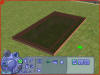
- Build a wall on the outer edge of the flat basement area. Enclose the
whole area.
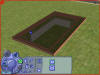
- Move up a floor to the level of the top of the foundation and lay floor
tiles on the whole area. If the top won't tile completely then your ground is
not all level. Go back and start again, being very careful to make it all
level, including the area inside the foundation "rim".
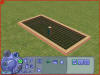
- Then you should be able to insert a set of stairs. Drop down a floor to
the "ground" level to do this.
-

Remove the foundation tile in the middle of the basement, tile its floor and
decorate it as required. You can build the outer walls of your house anywhere on
the foundation. Surprisingly it is strong enough, even for a multi-storey house.
Why I made this tutorial
Where I live, many homes have basements and the majority have three floors
above ground as well. I tried to have basement homes in Sims 1, learned from
some of the giants of our community, specially Guabaman and Bluesage, but never
got their houses, or those I made, working quite as they should. Visitors
would
try to leave the lot from what they (the game!) believed was the ground floor
and got horribly confused. I found I had to evict the Newbies' visitors with move_objects
on, which I hated.
See also [ Basement Landscape ]
which explores the Foundation tool further.
Sita
March 14, 2018
