When you use a foundation, you are marking out an area of land which may not initially be level. It does not have to be. Walls need level ground. Foundation does not.
In this tutorial we are going to play around with the terrain tools and stairs, and get to know a little more about the foundation tool, and the use of the Control key to remove build-mode items.
For example, this lot looks as if it has met with a large meteorite. There is a crater taking up most of the lot. It's full of ash and there is even some water gathering in the deepest part of the crater.

Download the crater lot as it is if you would like it, or to follow the tutorial step by step.
Now, we want to set a building in the middle of the crater.


We want to lower this so that our Sims can actually go down into the underneath area. Maybe they can find some alien artefacts down there. Or maybe it would be a good place for a graveyard for unwanted visitors, or for a spooky hot tub area.


I put back the water - it evaporates during the digging process.
You will see that I got an incomplete tiling for the upper floor - this seems to happen when the ground under the foundation is uneven. I worked around it by progressive layering of the tiles - see pictures. If this does not work you may have to level the basement area and start again.
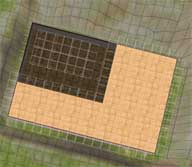
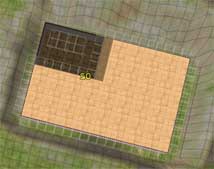
If you put an autoroof on now it looks like this:
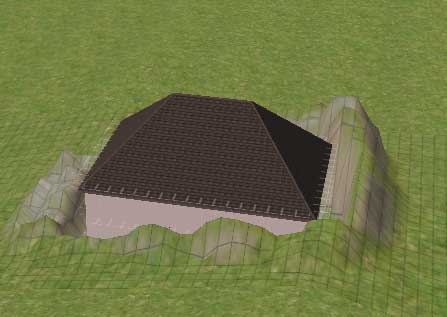
But I think I want to do a bit more with it. Apart from anything else there is still no way in, and no way down to the cellar.

This seems to work best doing a small area at a time. Otherwise the game glitches and you don't delete anything.

If it is working right, you should see a sort of moss-green area as you delete, as shown above, rather than the brighter lime-green you see as you build.

It may well remove all your floor tiles from above the foundation you removed. So just replace appropriate tiles.

Here's what I got:

Now Sims can walk down into the cellar. How much they can walk around down there depends on how uneven the terrain is; they will not go where it is too steep.
OK. Now back up to the top.
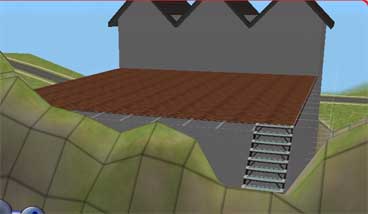
I've put three dormers there and a connecting stairs. So far that stair does not go all the way down - let's have a look at that.
Those stairs can be tricky to put in and you will have to rotate the view until you can see what you are doing past the crater rocks. It helps to use the Top Down view but then you need to be careful as that does not give any indication of terrain height and you might find you are building stairs too far down!
When you are building stairs on rough terrain with the Connecting Stairs tool you need much patience. The tool tries to find the easiest way down and tends to jump about. You need the green arrow to point in the direction in which you want the stairs to go.
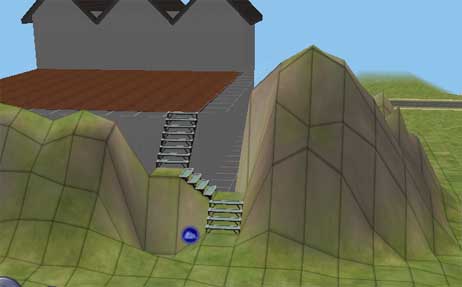
Now the house is more or less done structurally.
Here are pictures of my final version - I made it into a Research Centre with comfortable accommodation for a scientist, plenty of working space and lots of books.
Sorry, the Research Centre is no longer available for download.
Sita