This tutorial doesn't seem to work with Apartment Life installed. It appears to be impossible to drop a staircase next to a wall, both the modular stairs and the prefab ones.
Simple L shaped or dogleg stairs inside a house with foundation

Draw this shape.
It's a simple cottage, where the stairs run up the centre of the rear of the house.
Mark in the corner where the stair landing will be with a red carpet square, and the other squares as shown. I have used the same colour coding as SimExile did for his excellent tutorial on corner stairs which you will find at http://home.comcast.net/~icatchpole/exile_L-Stairs.pdf
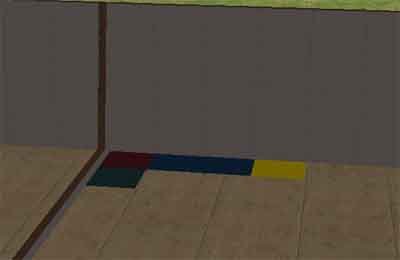
Save at this point.
Remove some foundation as shown. To mark the wall use a single external wall one tile away from the foundation, then drop down to foundation level, hold down Control and select the squares you want to remove.

Set cheat code boolprop constrainfloorelevation false
Down at the lowest level, raise the foundation under the red tile 3 clicks using the raise elevation tool set to the smallest setting, so that it works on one corner of the tile at a time. This is fiddly and takes patience to get exactly right. And a good mouse! This isolated block of foundation will become our landing.
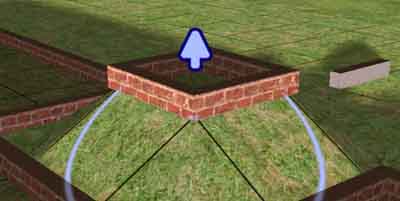
Page-Up back to the floor level.

The walls have been affected too. No problem. Page up again to the upstairs floor.

You still have the cheat on, so use its floor-levelling function by sweeping the tiles all to the same level on the upper floor.
Level the entire upstairs floor.
Turn off the cheat
Remove some tiles from the upstairs section.- 4 tiles in a row.
Drop the upper flight of stairs to the landing.
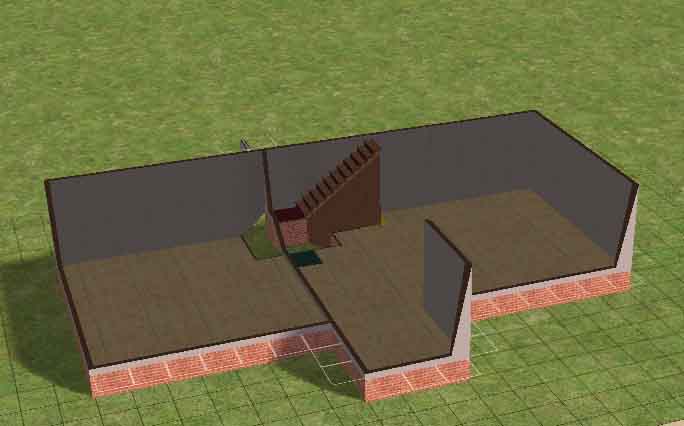
If you got the 3-tiles raise right, this will work. If not go back to your savepoint and start again.
Remove an extra tile from the upstairs at right angles so that it looks like this

Drop down and lay your lower section of stairs.
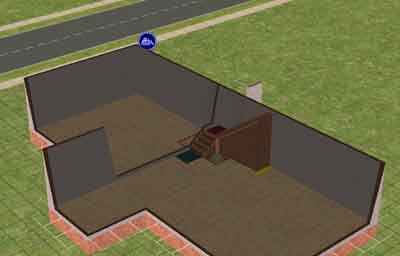
You have a staircase!
Turn off the cheat. Remove the marker wall if you used one.
Decorate or build around it. You cannot remove the gaps around the edges but they can be disguised with a little ingenuity. Pot plants and statues look good here, even bamboo.
The hole you can see from outside can also be worked around - in the case of this house I built more foundation a tile away and then expanded the house to fit, enclosing the staircase completely.
The move_objects on cheat and the boolprop snapobjectstogrid false cheat can be of great help here, as can matching or strongly contrasting wallpapers and floorings to the colour of the staircase. Remember to turn all cheats off once you have used them.
Sita Capak 08 05 10